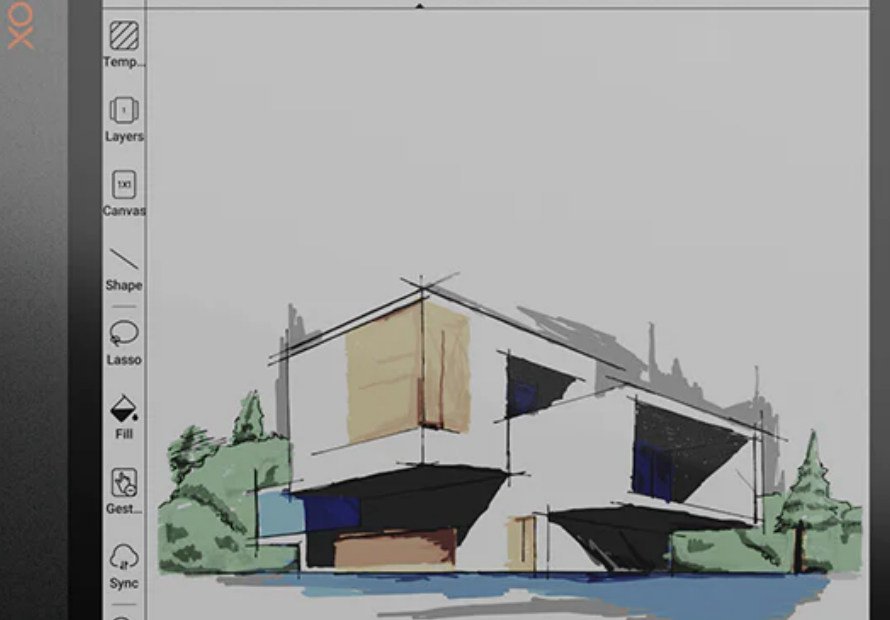
Some e-readers are better suited to reading PDF documents than others. Some devices are real tablets with an e-Ink screen and can be better than “simple” e-readers for PDF reading as they make it possible to read but also to annotate your documents, take notes, etc. in full sunlight. Given that there is many possible choices, It’s not easy to find the best device for reading and annotating PDFs. In this article, we’ll look at the strengths and weaknesses of today’s most interesting e-Ink devices. If you’re in a hurry, you can directly read the conclusion.
Contents hideE-readers make it possible to comfortably read an electronic document. They are made to read eBooks, usually in ePub format. Some device are more complex. Equipped with a stylus, these can be used to annotate documents, or to take notes on blank pages (they act as “digital notebooks” or ePaper). They are usually well suited for PDF reading as they are available with screens of 10 inches diagonal or more, and their internal software works great with PDF files. We can therefore distinguish e-readers and e-Ink tablets. E-readers are reading devices and are produced by big companies that have been in this industry for years. These run a minimalist system based on GNU/Linux and designed by these companies. E-Ink tablets are not focused solely on reading but can be used for writing, among other task, and mostly run on customized versions of Android (the system used on many smartphones and tablets).
While being more minimalist than e-Ink tablets, some e-readers are great for PDF reading. The two models I’d recommend best are the 10″ e-readers offered by Kobo and Amazon. With these two devices, it is possible to write on blank pages and to annotate documents. Their functionalities are way more limited than the e-Ink tablets we’ll mention below, but these devices are interesting because their price is relatively affordable and the long-term software support should be very good. If you’re looking for a versatile, large-screen e-reader that lets you not only read PDF documents comfortably, but also read other books and take occasional notes, this is the option to go for. These devices are first and foremost e-readers, as such they integrate a highly efficient and ergonomic book purchasing and library management system and they’ll let you read most eBooks comfortably.
In terms of PDF reading, the software of the Kindles is really good. 6-inch e-readers like the Kindle Paperwhite, or slightly larger ones like the Kindle Oasis, offer a diagonal that can be fine for reading novels, but that is too narrow for some PDF documents (non-fiction with footnotes for example). Amazon recently launched a Kindle with a 10-inch screen: the Kindle Scribe. The software is stable and fluid, and reading PDF documents is trouble-free. The choice of a Kindle Scribe is a fairly safe choice if your intended use is focused on reading + some light note taking: this device is well-built, Amazon’s customer service is great and software updates are guaranteed on the long run. The writing experience is really good, and it offers a great value for the money.
However, Kindle devices don’t open all eBook formats natively, so you’ll have to convert some documents (like files in the ePub format) to be able to open these with this device. This can be done easily with free software, like calibre. If you want to be able to open all types of files (and especially ePub files) directly from the e-reader, without needing to convert them before, you might want to favor a device from another manufacturer. Kobo’s e-readers are a good alternative: they offer a very pleasant interface, and can natively open most of the files used for digital books.
Kobo’s PDF reader is slightly weaker than the one that we find on the Kindle. If this was a problem when the manufacturer only offered e-readers in small diagonals, the arrival of the Kobo Elipsa changes the situation. With this device, Kobo offers a high-performance device, with a 10.2-inch diagonal that can comfortably read most files you throw at it, including PDFs.
The e-reader is much more open than a Kindle: it can open most file formats by default, and it is very easy to install a third-party reader if required, such as the very good Koreader. This openness is a huge “plus”, and in my opinion, a Kobo e-reader is a better choice for those who don’t already have dozens of books in their Kindle library: you can easily read books downloaded from various platforms, as well as PDFs you’ve created yourself. The interface is very pleasant, and software support is very good, with guaranteed updates over time.
E-Ink tablets offer a totally different experience than the e-readers we’ve just mentioned. While they feature the same type of screen – an e-Ink screen that reduces eyestrain and lets you read in direct sunlight – they feature a more powerful processor, more RAM and a more complex operating system. Most of them run a heavily customized version of Android, the system that’s at the heart on many smartphones and tablets. This makes it possible to install third-party software, but also to benefit from more functionalities. Could e-ink tablets be the dream devices for those looking for the perfect device to read PDF documents?
Not necessarily. Indeed, their cost is higher than more basic devices, and the main player in this segment, Onyx Boox, tends to favor bringing new models to market over providing software updates to older devices. If it’s an opportunity to benefit from the latest technological innovations, like color e-Ink screens, as well as to be able to use your device for much more than just reading eBooks and PDF documents, it’s not necessarily the best choice if you are looking for a device that you plan to use heavily for years.
The Boox Note Air 3C is the latest e-Ink tablet from the Chinese manufacturer. It features a powerful CPU and is running Android 12. It’s one of the few e-Ink devices with a 10-inch screen to benefit from a full-color display. On the software side, Onyx gives you an Android system that’s pretty close to the one you can find on any tablet : you have access to the Play Store and can therefore install the applications of your choice !
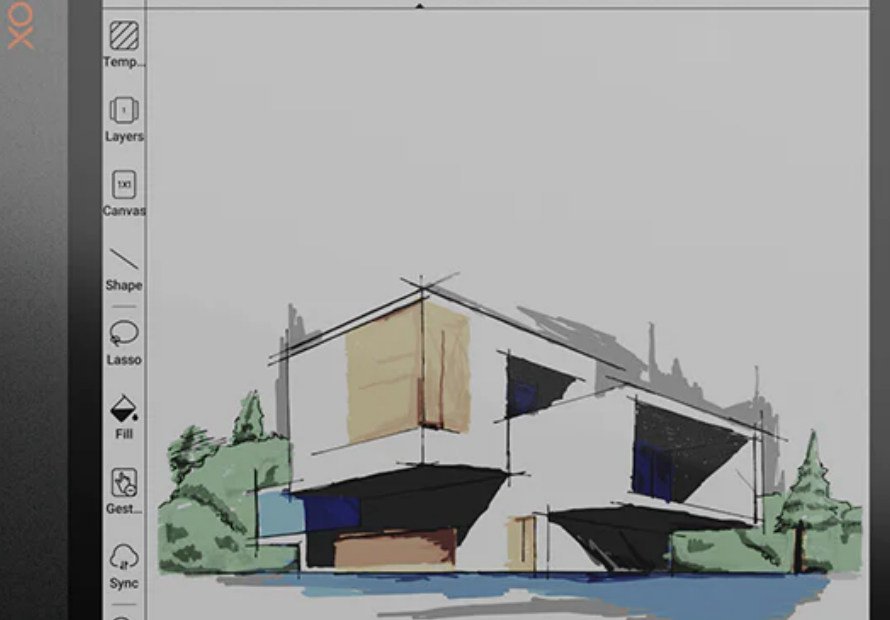
The device comes with reading and writing software optimized for use with digital ink and pleasant to use. The stylus is comfortable, and the note-taking applications are very well thought-out. The same is true of the application for reading and annotating PDFs: it’s possible to add notes to your documents, to highlight important sentences and to export these highlighted passages within the PDF itself, making it possible to extract these citations with specific software (like Zotfile for Zotero) easily.
This is a very interesting device for technology enthusiasts who would enjoy to to benefit from the latest innovations; it can also be an awesome work tool for students or researchers.
Similar in functionality to the Boox Note Air 3 C, the Boox Tab X (full review) comes with a larger screen (13.3 inches, equivalent of an A4 sheet of paper). Its screen is limited to black and white, which is not a real problem when working on PDF documents or taking notes. The device runs on Android 11 and also allows the installation of third-party applications. When it comes to reading and annotating PDFs, this is the ideal device for A4 documents. It’s also a great device for writing or taking notes in a format that’s as close as possible to a paper sheet.
More bulky than a 10″ device, it’s not necessarily the best device if your main goal is to take notes on the move, but it does allow you to work comfortably on all documents, whereas a 10″ device will be better suited to reading and annotating books, rather than A4 documents with no or small margins, like some academic articles or thesis.
These two devices offer the latest innovations and are easily available in most parts of the world, given that they are available on multiple Amazon stores, but there are other e-Ink tablets worth considering. The Supernote A5X, is one of the most interesting. It is a more minimalist 10.3” device that could prove more durable than the Boox Note Air, as the manufacturer is not focused in flooding the market with new devices, but in improving the current devices… You can read more on our article dedicated to the best e-Ink tablets for PDF reading and annotating.
If you’re looking for an e-Ink device capable of reading PDFs, but have a very limited budget, the Inkpad 4 is probably the best choice. It’s a device with an 8-inch Carta screen, great PDF reading capacities, and if needed it’s very easy to install Koreader – a third-party reader – on it, to enhance its functionalities. The company is known to provides software updates for a long run, and the device can, by default, open most eBook files, making it ideal for reading books downloaded from the Internets.
The PocketBook Inkpad 4 is a fairly minimal device, but it is functional and durable. It won’t allow you to annotate your PDF documents with a stylus, but it will be a great tool to open and read your PDF documents as well as your other eBooks. The 8-inch screen will be a little small for some documents, you’ll have to open them in “landscape” mode; this can easily and comfortably done with the native reading software as well as with Koreader.
If you want to read PDF documents and annotate them occasionally, and are looking for a device that offers a good bang for the buck and will make it possible to read comfortably your eBooks in various formats, a 10-inch e-reader like the Kobo Elipsa is an interesting option.
If an easy access to your Kindle library is important for you, a Kindle Scribe is a good alternative. These two devices perform similarly and are relatively inexpensive compared to the e-Ink tablets now available on the market, and it’s clear that long-term software support will be much better than that of a more complex device, such as those offered by Onyx Boox.
For professional or academic use, the limitations of the above-mentioned e-readers make this choice far from ideal. I’d advise you to turn to more feature-rich e-Ink devices, such as the Onyx Boox Note Air 3C, which runs on Android 12 and features a color screen. For those wishing to work mainly on A4 documents, the Boox Tab X is worth considering, its 13.3-inch diagonal offering unrivaled comfort…
With these two devices, we live the world of e-readers behind the enter the world of e-Ink tablets. They offer great versatility, but the price to pay is that you can’t be sure that your device will receive software upgrades in a few years from now (which won’t prevent you from using the device). If you’re interested in e-Ink tablets, which offer more functionality than consumer e-readers, I recommend reading our article dedicated to e-Ink tablets suitable for reading and annotating PDFs, which discusses the strengths and weaknesses of most devices in this segment, including some great ones that haven’t been mentioned in this article.
If you have any feedback to share, or a specific question, feel free to post a comment below!